Il server del mese è
Visita la nostra nuova lista server!Archiviato
Questa discussione è archiviata e chiusa a future risposte.
-
Chi sta navigando 0 utenti
Nessun utente registrato visualizza questa pagina.
-
Contenuti simili
-
Da _general_army
ho migrato il mio acocunt mojang a microsoft
ma ora non mi fa giocare in multiplayer e non capisco il perchè vi prego aiutatemi ecco cosa dice -> https://youtu.be/BGzEDPoK27w
-
Da Lollo005
ho messo il plugin superlobby lo ho impostato solo che solo chi ha l'operatore può aprire il menu per le modalità e chi non ha l'operatore gli dice che non ha i permessi. come posso risolvere vi prego aiutatemi
-
Da Diben85
Ciao, grazie in anticipo per l'aiuto.
Ho da 2 mesi un buon pc, ho visto molte discussioni uguali a queste
Le shaders continuano a dare problemi al mio minecraft
1) Ho tolto Java 1.8 e ho messo Java 1.7
2) Ho aggiornato la scheda video
3) Ho reistallato minecaft e riprovatoma non va
Questo è il problema che mi esce.
[14:18:29] [main/INFO] [LaunchWrapper]: Loading tweak class name cpw.mods.fml.common.launcher.FMLTweaker
[14:18:29] [main/INFO] [LaunchWrapper]: Using primary tweak class name cpw.mods.fml.common.launcher.FMLTweaker [14:18:29] [main/INFO] [LaunchWrapper]: Calling tweak class cpw.mods.fml.common.launcher.FMLTweaker [14:18:29] [main/INFO] [FML]: Forge Mod Loader version 7.2.106.1012 for Minecraft 1.7.2 loading [14:18:29] [main/INFO] [FML]: Java is Java HotSpot(TM) 64-Bit Server VM, version 1.7.0_71, running on Windows 7:amd64:6.1, installed at C:\Program Files\Java\jre7 [14:18:29] [main/INFO] [FML]: Loading tweaker shadersmodcore.loading.SMCTweaker from ShadersModCore-v2.3.1-beta-mc1.7.2-f1007.jar [14:18:29] [main/INFO] [LaunchWrapper]: Loading tweak class name cpw.mods.fml.common.launcher.FMLInjectionAndSortingTweaker [14:18:29] [main/INFO] [LaunchWrapper]: Loading tweak class name shadersmodcore.loading.SMCTweaker [14:18:29] [main/INFO] [LaunchWrapper]: Loading tweak class name cpw.mods.fml.common.launcher.FMLDeobfTweaker [14:18:29] [main/INFO] [LaunchWrapper]: Calling tweak class cpw.mods.fml.common.launcher.FMLInjectionAndSortingTweaker [14:18:29] [main/INFO] [LaunchWrapper]: Calling tweak class cpw.mods.fml.common.launcher.FMLInjectionAndSortingTweaker [14:18:29] [main/INFO] [LaunchWrapper]: Calling tweak class cpw.mods.fml.relauncher.CoreModManager$FMLPluginWrapper [14:18:30] [main/INFO] [FML]: Found valid fingerprint for Minecraft Forge. Certificate fingerprint e3c3d50c7c986df74c645c0ac54639741c90a557 [14:18:30] [main/INFO] [FML]: Found valid fingerprint for Minecraft. Certificate fingerprint cd99959656f753dc28d863b46769f7f8fbaefcfc [14:18:30] [main/INFO] [LaunchWrapper]: Calling tweak class cpw.mods.fml.relauncher.CoreModManager$FMLPluginWrapper [14:18:30] [main/INFO] [LaunchWrapper]: Calling tweak class cpw.mods.fml.common.launcher.FMLDeobfTweaker [14:18:30] [main/INFO] [LaunchWrapper]: Calling tweak class shadersmodcore.loading.SMCTweaker [14:18:30] [main/INFO] [LaunchWrapper]: Launching wrapped minecraft {net.minecraft.client.main.Main} [141831.044 SMC FNE]transforming azd net.minecraft.client.Minecraft [141831.047 SMC FNT] startup [141831.047 SMC FNE] 65211 (+59) [14:18:31] [main/INFO]: Setting user: Diben85 [141831.866 SMC FNE]transforming ahu net.minecraft.block.Block [141831.867 SMC INFO] blockAoLight [141831.867 SMC FNE] 68179 (+60) [14:18:32] [Client thread/INFO]: LWJGL Version: 2.9.0 [141831.607 SMC FNE]transforming bul net.minecraft.client.renderer.OpenGlHelper [141831.607 SMC FNT] add field activeTexUnit [141831.607 SMC FNT] set activeTexUnit [141831.607 SMC FNE] 3268 (+38) [141831.615 SMC FNE]transforming bpi net.minecraft.client.renderer.texture.DynamicTexture [141831.616 SMC FNR] patching method net/minecraft/client/renderer/texture/DynamicTexture.<init>(II)V = <init> [141831.616 SMC FNR] patching method net/minecraft/client/renderer/texture/DynamicTexture.func_110564_a()V = func_110564_a [141831.616 SMC FNE] 1328 (+234) [141831.616 SMC FNE]transforming bph net.minecraft.client.renderer.texture.AbstractTexture [141831.616 SMC FNE] 936 (+284) [141831.616 SMC FNE]transforming bpz net.minecraft.client.renderer.texture.ITextureObject [141831.617 SMC FNE] 297 (+63) [141831.632 SMC FNE]transforming bpr net.minecraft.client.renderer.texture.TextureMap [141831.633 SMC FNR] patching method net/minecraft/client/renderer/texture/TextureMap.func_110571_b(Lnet/minecraft/client/resources/IResourceManager;)V = func_110571_b [141831.634 SMC FNR] patching method net/minecraft/client/renderer/texture/TextureMap.func_94248_c()V = func_94248_c [141831.634 SMC FNE] 15341 (+218) # # A fatal error has been detected by the Java Runtime Environment: # # EXCEPTION_ACCESS_VIOLATION (0xc0000005) at pc=0x0000000068ff25d5, pid=6776, tid=3160 # # JRE version: Java(TM) SE Runtime Environment (7.0_71-b14) (build 1.7.0_71-b14) # Java VM: Java HotSpot(TM) 64-Bit Server VM (24.71-b01 mixed mode windows-amd64 compressed oops) # Problematic frame: # C [atio6axx.dll+0xdd25d5] # # Failed to write core dump. Minidumps are not enabled by default on client versions of Windows # # An error report file with more information is saved as: # C:\Users\Principale\AppData\Roaming\.minecraft\hs_err_pid6776.log # # If you would like to submit a bug report, please visit: # http://bugreport.sun.com/bugreport/crash.jsp # The crash happened outside the Java Virtual Machine in native code. # See problematic frame for where to report the bug. # Picked up _JAVA_OPTIONS: -Xmx512M
Se ne capite aiutatemi :( -
Da RedDevil
Ciao raga ho bisogno di aiuto...
Sul server DarkWorld dicono di dover votare il loro server da quasto forum, ma come devo fare???
-

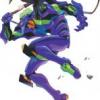

Salve sono MayuriK, e ho un problema con Mc edit.
Già da un po' lo usavo, ed ha sempre funzionato, poi per un po' non lo più usato (e intanto sono passati un po' di upgrade di Minecraft).
Qualche giorno fa volevo farmi un mega-fortezza, poichè ho installato la mod Invasion...
Ma quando aprivo il mondo non caricava.
L'ho aggiornato all'ultima versione, ma senza risultati, ogni volta che aprivo un mondo rimaneva tutto blu-azzurrino; io potevo selezionare le cose, la barra di comandi, e la gabbiatta dell'omino c'erano, ma il mondo non caricava... ho reinstallato molteplici volte anche la versione a 32 bit (io ho un pc a 64 bit) ma niente.
Non so più che fare perchè ripeto che il programma funziona normalemente, ma il mondo non carica... :(
Attendo risposte,
Grazie.
MayuriK
Condividi questo messaggio
Link di questo messaggio
Condividi su altri siti