Il server del mese è
Visita la nostra nuova lista server!Archiviato
Questa discussione è archiviata e chiusa a future risposte.
-
Chi sta navigando 0 utenti
Nessun utente registrato visualizza questa pagina.
-
Contenuti simili
-
Da Alexking1310
Salve.
Volevo premettere che con i precedenti sistemi operativi non ho mai avuto nessun tipo di problema a giocare a Minecraft, ma da quando utilizzo windows 10 che mi sta dando una serie di problemi.
Ecco il messaggio che mi esce appena provo ad avviare il gioco:
[spoiler]
---- Minecraft Crash Report ----
// This is a token for 1 free hug. Redeem at your nearest Mojangsta: [~~HUG~~]
Time: 22/02/16 16.06
Description: Initializing game
org.lwjgl.LWJGLException: Pixel format not accelerated
at org.lwjgl.opengl.WindowsPeerInfo.nChoosePixelFormat(Native Method)
at org.lwjgl.opengl.WindowsPeerInfo.choosePixelFormat(WindowsPeerInfo.java:52)
at org.lwjgl.opengl.WindowsDisplay.createWindow(WindowsDisplay.java:247)
at org.lwjgl.opengl.Display.createWindow(Display.java:306)
at org.lwjgl.opengl.Display.create(Display.java:848)
at org.lwjgl.opengl.Display.create(Display.java:757)
at org.lwjgl.opengl.Display.create(Display.java:739)
at ave.ap(SourceFile:534)
at ave.am(SourceFile:363)
at ave.a(SourceFile:310)
at net.minecraft.client.main.Main.main(SourceFile:124)
A detailed walkthrough of the error, its code path and all known details is as follows:
---------------------------------------------------------------------------------------
-- Head --
Stacktrace:
at org.lwjgl.opengl.WindowsPeerInfo.nChoosePixelFormat(Native Method)
at org.lwjgl.opengl.WindowsPeerInfo.choosePixelFormat(WindowsPeerInfo.java:52)
at org.lwjgl.opengl.WindowsDisplay.createWindow(WindowsDisplay.java:247)
at org.lwjgl.opengl.Display.createWindow(Display.java:306)
at org.lwjgl.opengl.Display.create(Display.java:848)
at org.lwjgl.opengl.Display.create(Display.java:757)
at org.lwjgl.opengl.Display.create(Display.java:739)
at ave.ap(SourceFile:534)
at ave.am(SourceFile:363)
-- Initialization --
Details:
Stacktrace:
at ave.a(SourceFile:310)
at net.minecraft.client.main.Main.main(SourceFile:124)
-- System Details --
Details:
Minecraft Version: 1.8.9
Operating System: Windows 10 (x86) version 10.0
Java Version: 1.8.0_73, Oracle Corporation
Java VM Version: Java HotSpot(TM) Client VM (mixed mode), Oracle Corporation
Memory: 103176624 bytes (98 MB) / 158998528 bytes (151 MB) up to 523501568 bytes (499 MB)
JVM Flags: 6 total; -XX:HeapDumpPath=MojangTricksIntelDriversForPerformance_javaw.exe_minecraft.exe.heapdump -Xmx512M -XX:+UseConcMarkSweepGC -XX:+CMSIncrementalMode -XX:-UseAdaptiveSizePolicy -Xmn128M
IntCache: cache: 0, tcache: 0, allocated: 0, tallocated: 0
Launched Version: 1.8.9
LWJGL: 2.9.4
OpenGL: ~~ERROR~~ RuntimeException: No OpenGL context found in the current thread.
GL Caps:
Using VBOs: No
Is Modded: Probably not. Jar signature remains and client brand is untouched.
Type: Client (map_client.txt)
Resource Packs:
Current Language: ~~ERROR~~ NullPointerException: null
Profiler Position: N/A (disabled)
CPU: <unknown>
[/spoiler]
-

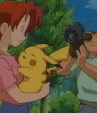
Oggi ho provato ad usare lo snapshot 13w41a ma mi è uscito questa schermata:
Quando provo a giocare lo schermo diventa nero e crasha.
Queste sono le proprietà del mio pc
Windows Vista 32 bit
Memoria(RAM): 3GB
Processore: Intel(R) Core(TM)2 Duo CPU
Scheda video: ATI Mobility Radeon X2300
Ho cercato di scaricare OpenGL 2.1 ma non ho trovato niente,spero che possiate darmi un'aiuto.
Grazie.
Condividi questo messaggio
Link di questo messaggio
Condividi su altri siti